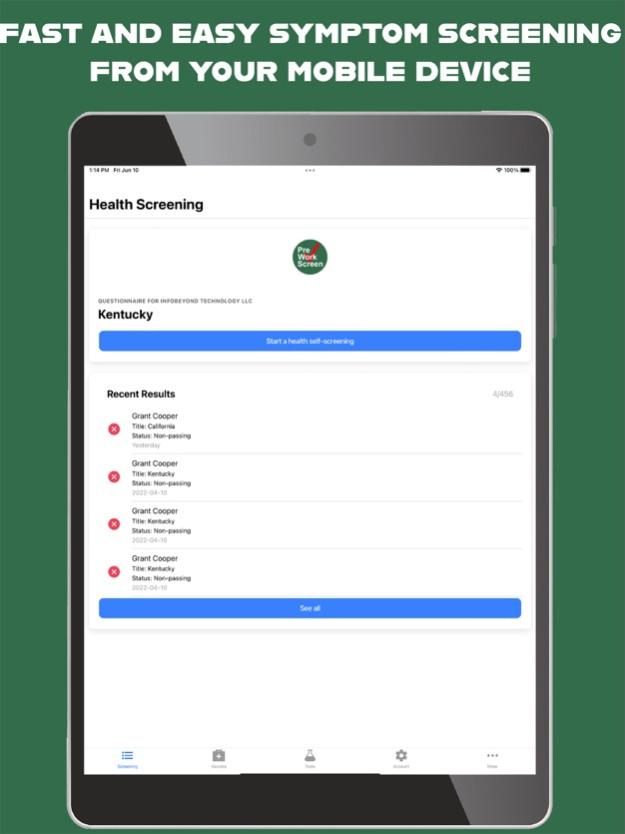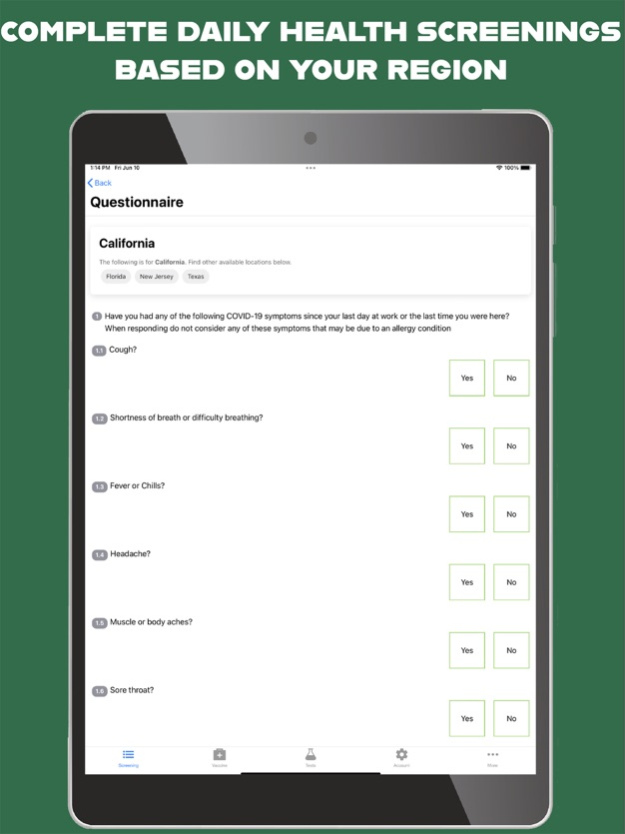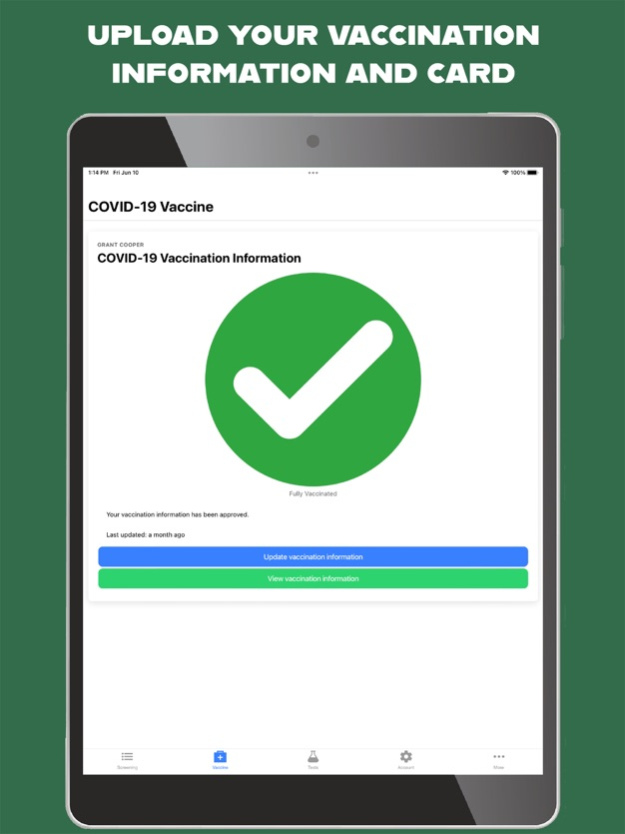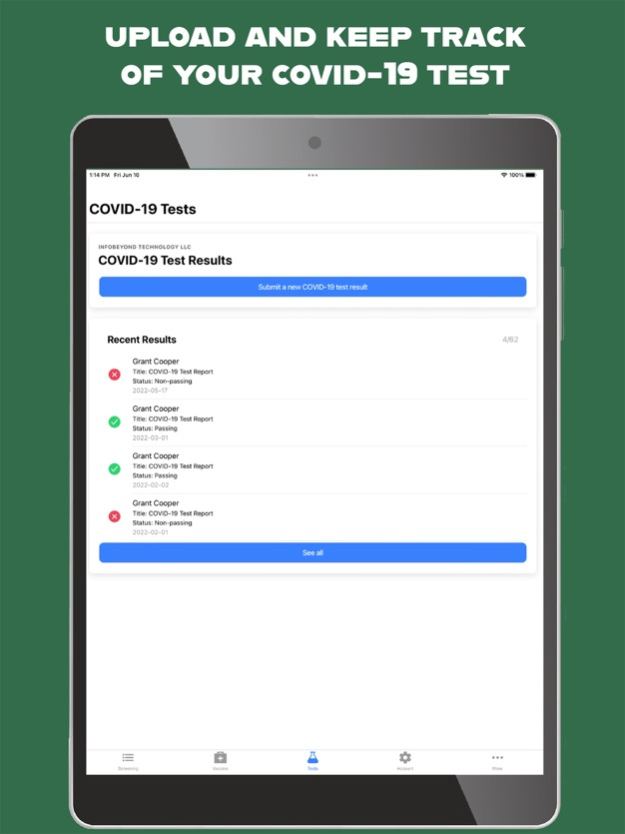Preworkscreen 4.5.1
Continue to app
Free Version
Publisher Description
Get back to work as fast as possible with Preworkscreen’s online system for managing your employee’s COVID-19 symptom self-assessments. Let your employees use mobile phones to perform their own COVID-19 symptom assessments and have Preworkscreen keep you informed about your workforce’s overall health status.
• Stay compliant with state (NY, CA, NJ, etc.) reopening employee self-assessment guidelines and reduce your company’s liability risks
• Keep your business safe by letting employees self-screen using symptom assessment questionnaires based on state orders and CDC guidelines before entering work
• Protect your employee’s health and business’s environmental safety by preventing the spread of COVID-19 at your offices and worksites
• Avoid the burdensome task of manually administering, collecting, and documenting your employee’s COVID-19 symptom screenings
• Quickly find out the health status of your workforce using Preworkscreen’s company dashboard and report generation system
• Let Preworkscreen automatically store your employee’s self-assessment submissions and all the other information you need to prove state order and guideline compliance
• Keep in touch with your employees using a company hotline designated for reporting COVID-19 issues
• Stay up-to-date by letting Preworkscreen worry about updating your screening procedures as state orders and guidelines change
Aug 17, 2022
Version 4.5.1
Fix known bugs
About Preworkscreen
Preworkscreen is a free app for iOS published in the Health & Nutrition list of apps, part of Home & Hobby.
The company that develops Preworkscreen is InfoBeyond Technology LLC. The latest version released by its developer is 4.5.1.
To install Preworkscreen on your iOS device, just click the green Continue To App button above to start the installation process. The app is listed on our website since 2022-08-17 and was downloaded 1 times. We have already checked if the download link is safe, however for your own protection we recommend that you scan the downloaded app with your antivirus. Your antivirus may detect the Preworkscreen as malware if the download link is broken.
How to install Preworkscreen on your iOS device:
- Click on the Continue To App button on our website. This will redirect you to the App Store.
- Once the Preworkscreen is shown in the iTunes listing of your iOS device, you can start its download and installation. Tap on the GET button to the right of the app to start downloading it.
- If you are not logged-in the iOS appstore app, you'll be prompted for your your Apple ID and/or password.
- After Preworkscreen is downloaded, you'll see an INSTALL button to the right. Tap on it to start the actual installation of the iOS app.
- Once installation is finished you can tap on the OPEN button to start it. Its icon will also be added to your device home screen.